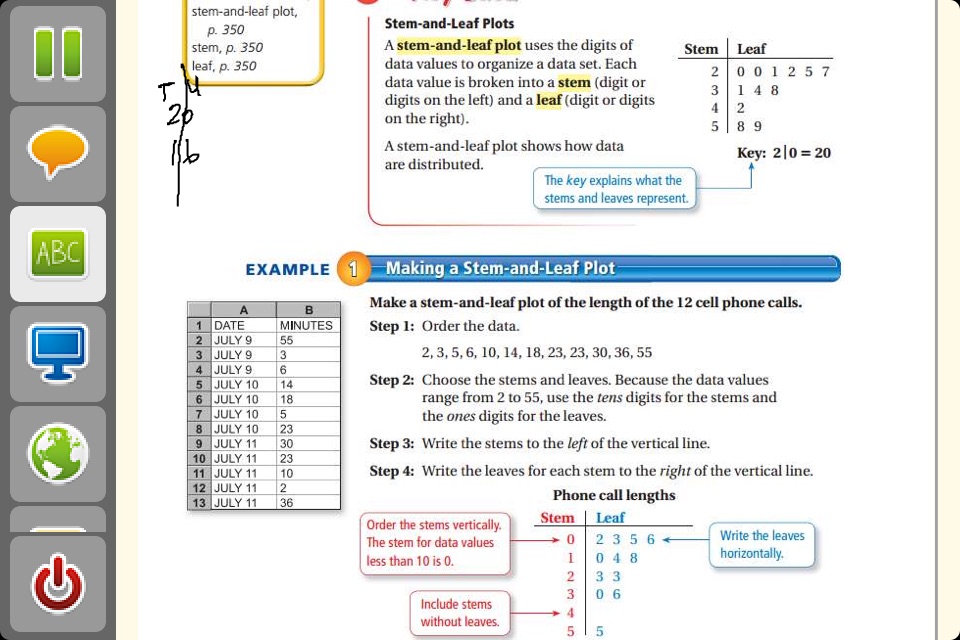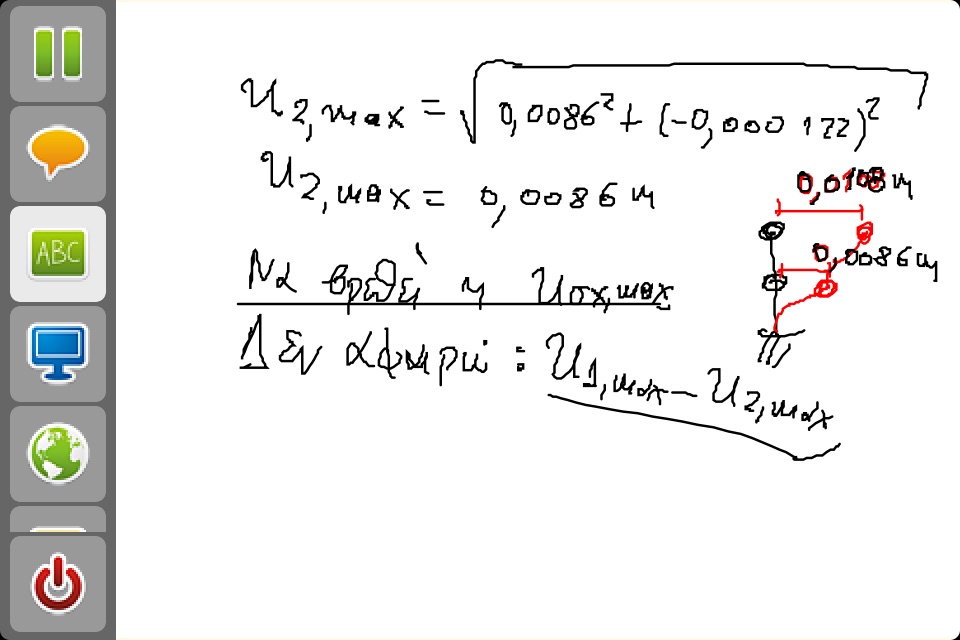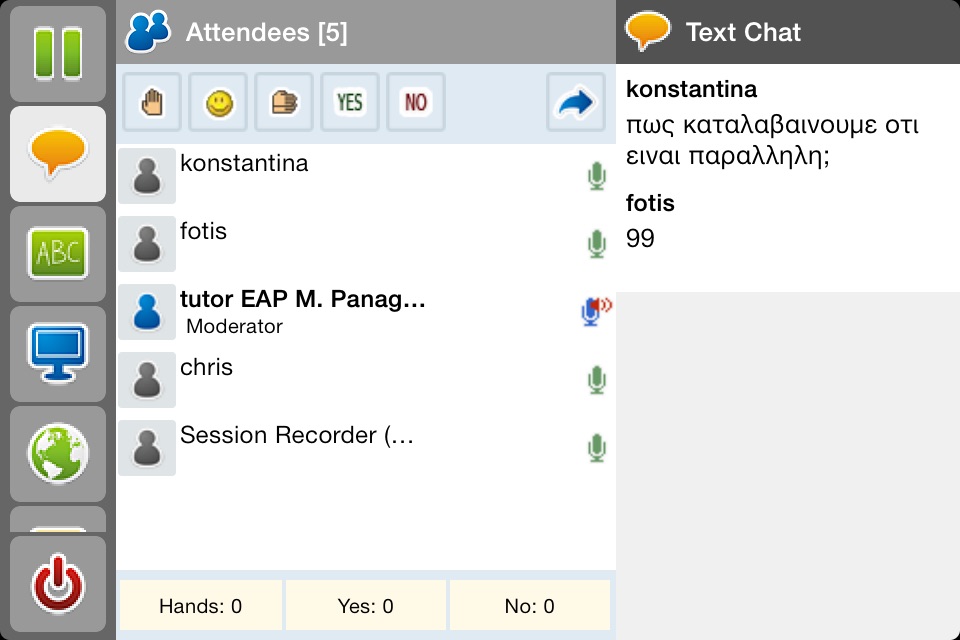
Teach, learn and collaborate with Electa Live on your iPad or iPhone.
Electa Live is a virtual classroom and an online collaboration environment for live online teaching and web conferences with audio, screen sharing, guided presentations and web tours.
This application enables you to attend and interact in Electa Live virtual classes and web conferences.
With Electa Live for iPad/iPhone you can:
- Attend Electa Live sessions from an email invitation or from a link right from your mobile web browser, or by specifying an event ID.
- Listen and participate in the conversations via the built-in VOIP capability.
- The attendees panel enables users to see who else is attending the meeting.
- View the meeting content including slides, pages, images, whiteboard markup and pointers.
- View live screen shares from presenter’s computer.
- View guided web tours.
- Submit session notes.
- Interact within the session through the use of the gestures toolbar and text chat with presenters and participants.
- Play back prerecorded Electa Live sessions.
How to Attend an Electa Live Class or Event:
- Download and start the Electa Live virtual classroom app on your iPad or iPhone.
- Enter the event ID as sent to you by your session host; If required, specify a display name or a username and password.
- You can also attend a live session by clicking on the link in the email invitation sent to you.